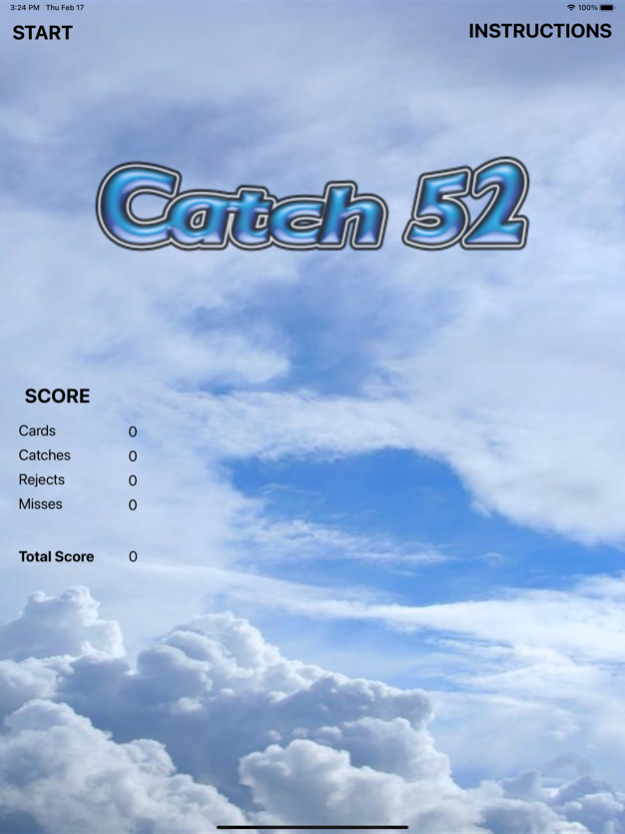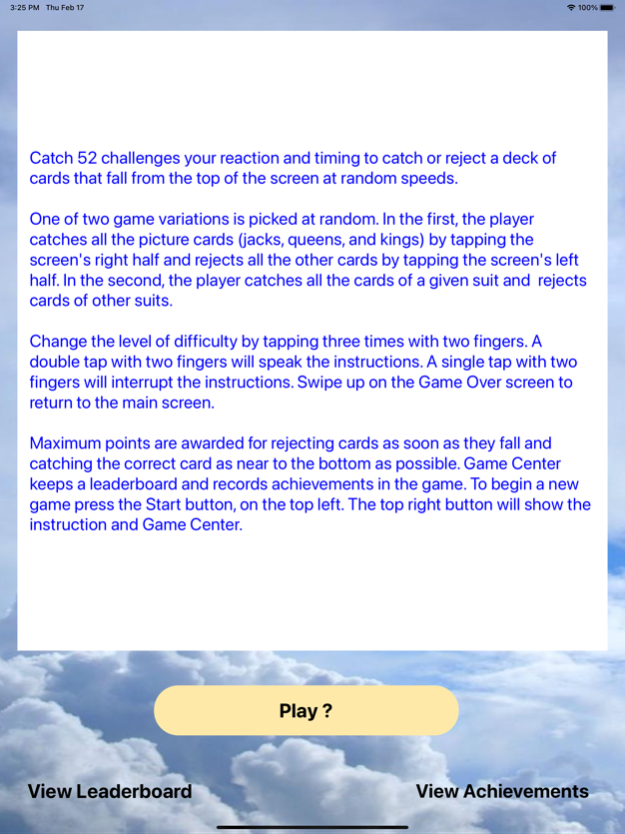Catch52 2.1
Continue to app
Free Version
Publisher Description
See if you're fast enough to catch all of the cards. Can you do it?
Challenge your reflexes, concentration and friends. Catch 52 drops playing cards from the top of the screen and you must catch all of either the picture cards or all the cards of a named suit (spades, diamonds, clubs, or hearts) by pressing the right screen button or tap the left screen to reject all the other cards. You can maximize your score by catching the required cards as close to the bottom of the screen as possible and rejecting the other cards as quickly as possible.
Catch 52 does not use Voice Over but is fully accessible. Turn Voice Over off before pressing the Start button on the top left of the screen.
Catch 52 is played in portrait orientation and uses gestures to change all of the game settings. One tap with two fingers silences the speech. Two taps with two fingers repeats the verbal instructions. Three taps with two fingers changes the difficulty or speed of gameplay. There are two screens, a game screen and a game over screen which is shown after three misses or completing a full deck of cards. On the game over screen a single tap with one finger on the right or left side of the screen will show the game center standings. Use a swipe up to return to the game screen.
Game Center keeps a leaderboard and record your achievements. Challenge your friends and others.
Feb 18, 2022
Version 2.1
- updated to latest IOS version
- Corrected several errors
- reworked code and instructions
- changed size of cards, location of bottom of screen
- added new tap to stop speech
- now works with most iPhones and iPads
About Catch52
Catch52 is a free app for iOS published in the Recreation list of apps, part of Home & Hobby.
The company that develops Catch52 is Norman Pettus. The latest version released by its developer is 2.1.
To install Catch52 on your iOS device, just click the green Continue To App button above to start the installation process. The app is listed on our website since 2022-02-18 and was downloaded 1 times. We have already checked if the download link is safe, however for your own protection we recommend that you scan the downloaded app with your antivirus. Your antivirus may detect the Catch52 as malware if the download link is broken.
How to install Catch52 on your iOS device:
- Click on the Continue To App button on our website. This will redirect you to the App Store.
- Once the Catch52 is shown in the iTunes listing of your iOS device, you can start its download and installation. Tap on the GET button to the right of the app to start downloading it.
- If you are not logged-in the iOS appstore app, you'll be prompted for your your Apple ID and/or password.
- After Catch52 is downloaded, you'll see an INSTALL button to the right. Tap on it to start the actual installation of the iOS app.
- Once installation is finished you can tap on the OPEN button to start it. Its icon will also be added to your device home screen.